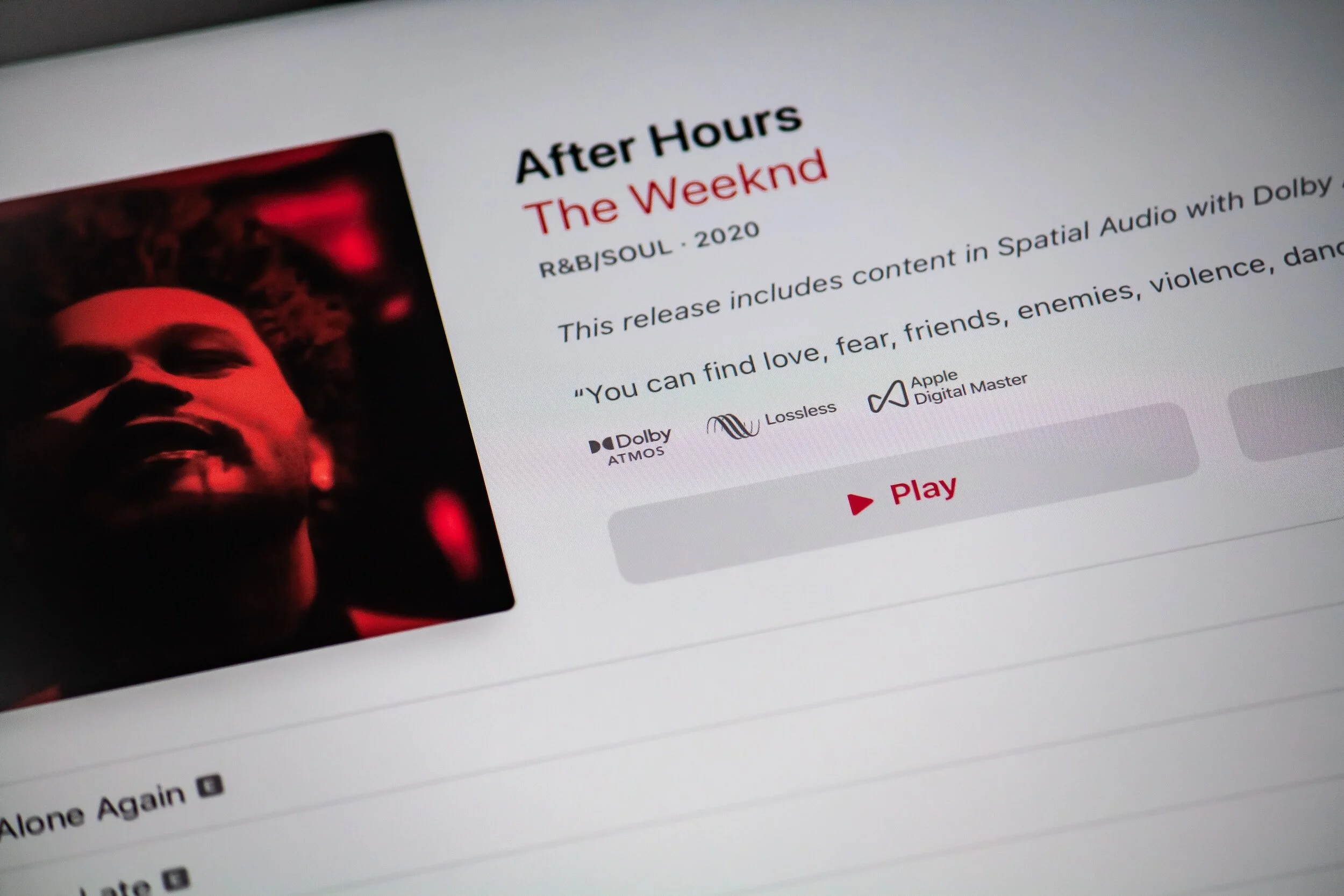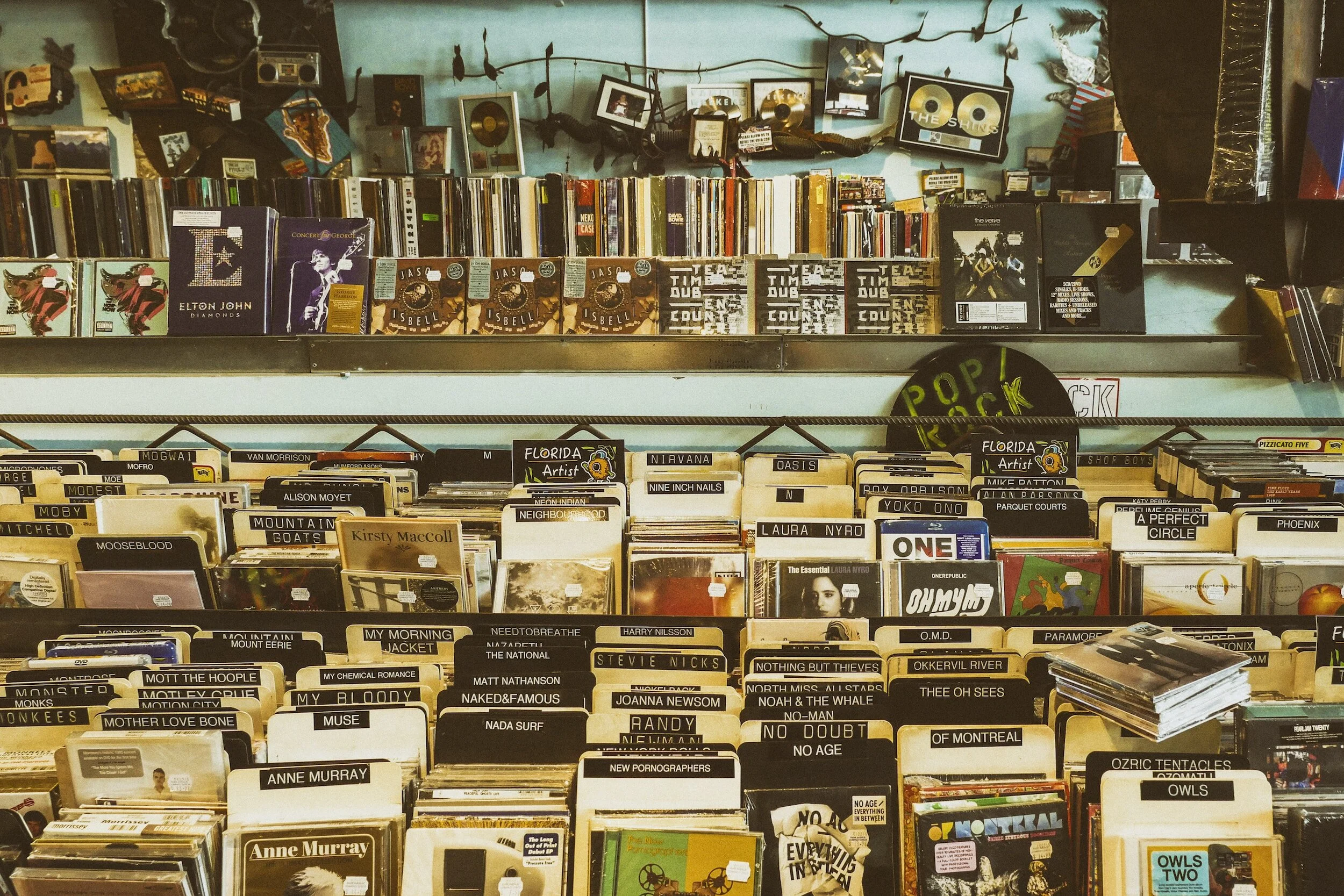.m4a Lossy or Lossless?
The other day I finally picked up a CD drive to rip all my old drum book CDs into my music library. I did this years ago and I ripped them as mp3 files but things have moved on in the realm of file formats. I debated between FLAC or ALAC (Apple Lossless) and because I’m a Mac user I went for Apple Lossless. I chose to use the Apple Music app to rip the CDs into my library and after choosing Apple Lossless and ripping the first CD I noticed it was saved as m4a format. I thought I had done something wrong as I understood .m4a to be a lossy format, slightly better than mp3. After some digging online and wrapping my head around things I finally understood what had happened.
It’s time to clear up some misconceptions about the file format m4a.
Lossy vs Lossless
The first thing to understand is that both lossy and lossless are compressed formats. This isn’t necessarily a bad thing. We associate compression with loss in quality and while that’s true for lossy, it’s not true for lossless. Lossy formats like mp3 are heavily compressed files which results in very small file sizes with a decent drop in audio quality. Lossless files are also compressed but in a way that doesn’t impact on audio quality. Resulting in no loss of audio information and smaller files, sounds like a win!
M4A
M4A is a file format. You probably already know this, but what makes m4a pretty unique is that it has two encoding options. So to understand m4a properly we must explore these two encoding options.
AAC
AAC (Advanced Audio Codec) is a lossy type of encoding which uses heavy compression resulting in smaller file sizes than lossless. Though compressed AAC provides much higher quality audio than other lossy formats such as mp3. AAC also allows for smaller file sizes making it superior to mp3 although many people are still using mp3 today.
ALAC (Apple Lossless)
Apple Lossless Audio Codec (ALAC) or often just referred to as Apple Lossless is as the name suggests, a lossless format. This means you lose no audio quality at all. Remember that lossless is still compressed, but it uses a different kind of compression than AAC. File sizes will of course be larger than AAC but you will know that you are hearing your CDs as they were mastered, with no data loss at all.
So hopefully now you can see why I was initially confused when Apple Music was saving my Apple Lossless files as m4a. I understood m4a as a lossy format - which it can be using AAC - but I didn’t understand it can also be a lossless format using ALAC. It can be quite confusing having different formats live under the one extension. It’s nice to see .pdf and know that’s a pdf or see .doc and know that’s a document. I would have liked to see both .aac and .alac employed here to avoid confusion but I don’t think I’ll have much say in that.
Let me know in the comments below, what file format are you using to rip your old CDs?