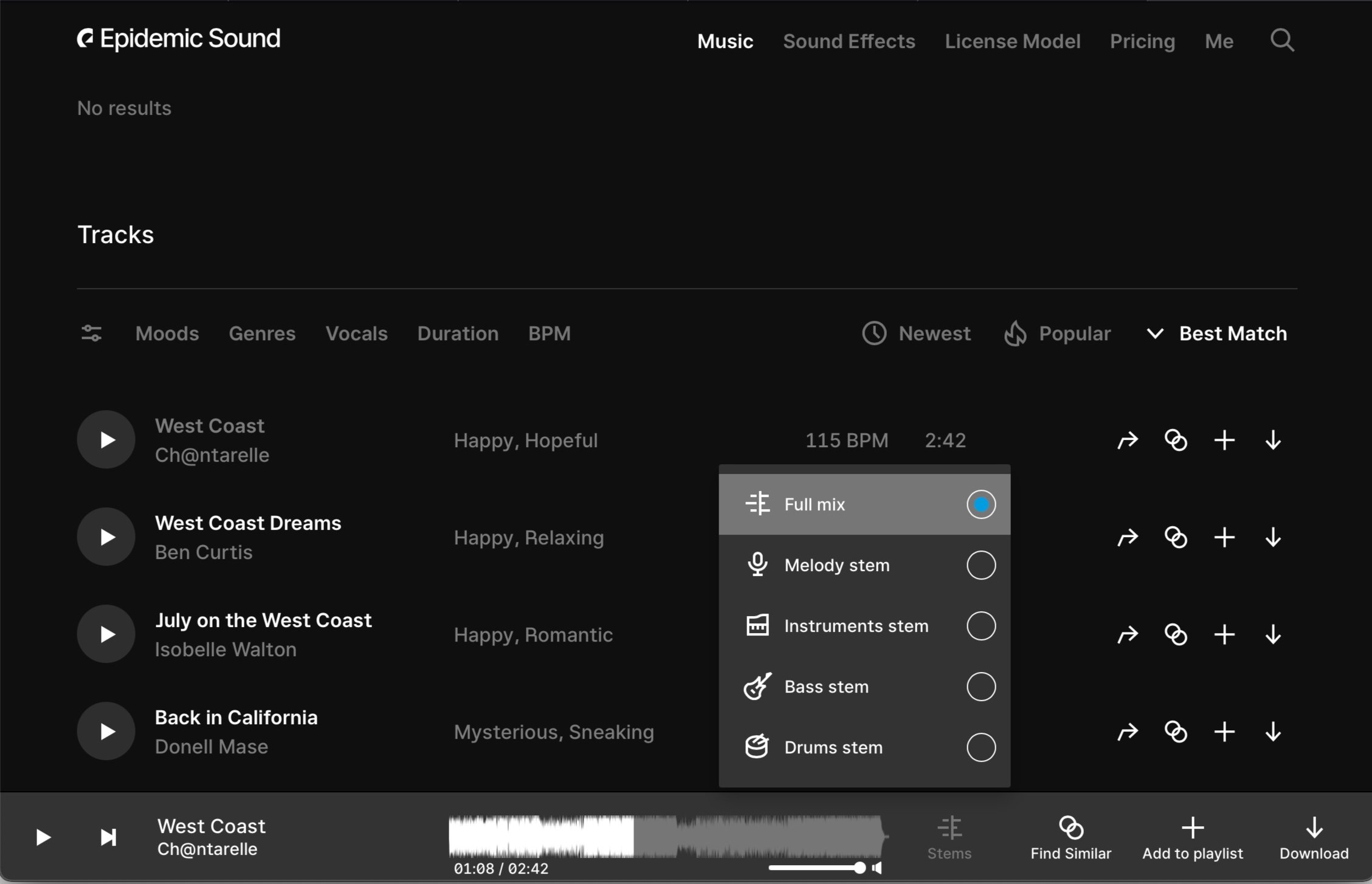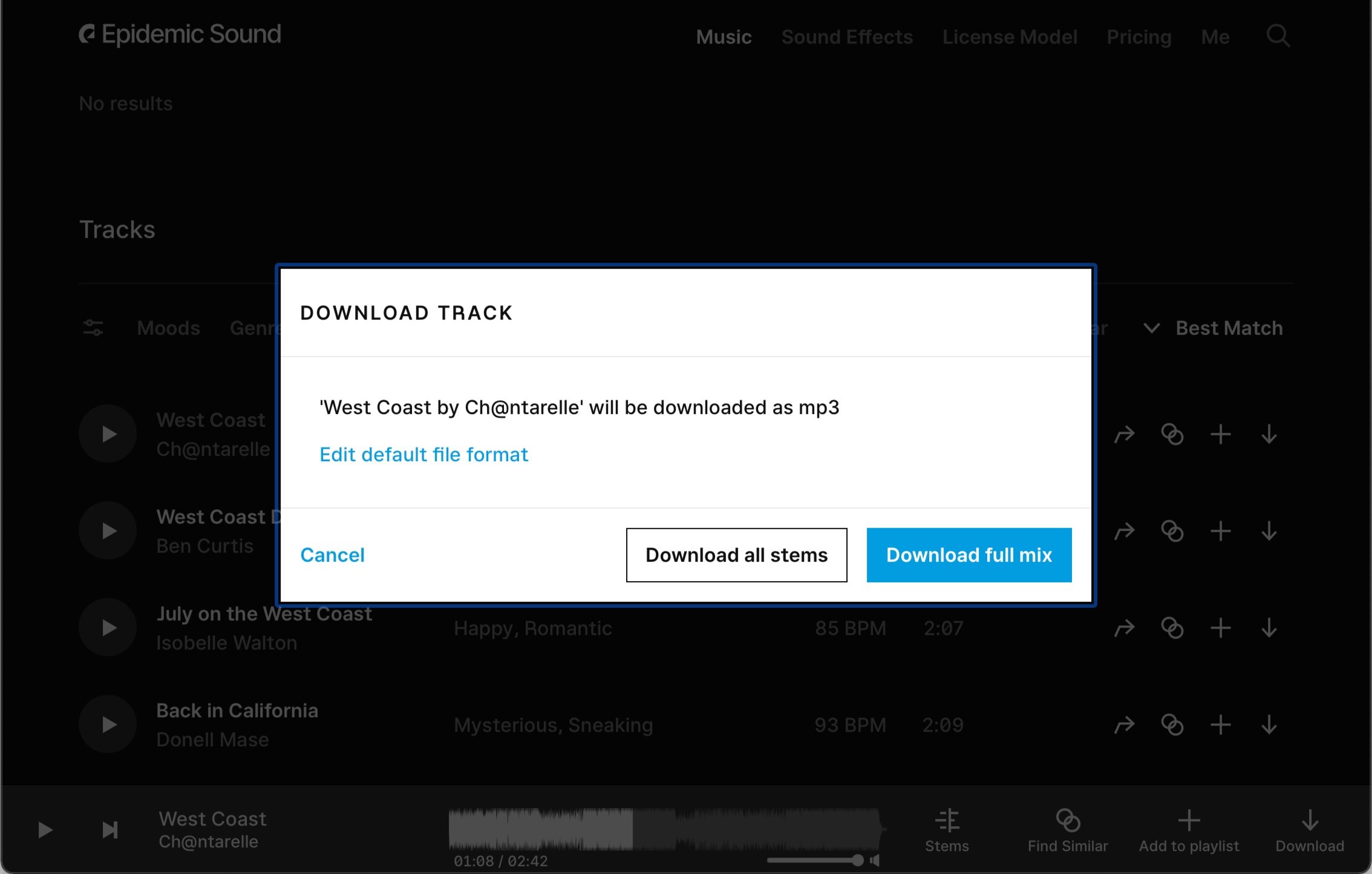The difference between stems and multitracks
Not quite sure what the difference is between stems and multitracks? Well, I don’t blame you! The two get thrown around and are frequently interchanged so you can be forgiven for thinking of them as the same thing. On our homepage you’ll see we use the phrase “audio files”. This was chosen intentionally to avoid confusion! Many people use the term “stems” to describe what are actually “multitracks”. So what exactly is the difference?
Multitracks
Multitrack files are exactly what the name suggests, multiple tracks. Take for example my drum recording set up. I have an available 16 microphone inputs. If I was to record my drums with all 16 microphones, I would then have 16 multitrack files. Microphones generally record in mono unless you have a fancy stereo mic! You can also have stereo multitracks be that from a stereo input or from stereo processing. One of my favourite plugins is PanMan by Soundtoys where you can pan left and right to the tempo of your song - it’s so good on hand percussion! One thing worth noting, whenever you get drums from Online Drum Studio you always get all the multitrack files!
16 multitrack drum files recorded in Logic Pro. These are all in mono.
Stems
Stems are a stereo sub-mix of multitracks. Audio engineers will usually bus all the drum multitracks to a single channel, likely called - you guessed it - “drums”. This stereo mix of all the drums is an example of a stem. What often happens is all the multitracks for each instrument group will be bussed to separate channels. So you can have stems for “drums”, “bass”, “keys”, “guitar” and “vocals” for example. Now if you were to bounce out your stems you could have 4 or 5 differs stems for each instrument group. Stems are the perfect thing to send to a remote session musician - like me! By sending me stems instead of a mix of the entire song, I’m able to balance instrument levels to my preference (more bass!) and also mute the drum stems for recording.
The bottom 4 tracks are the stems from Epidemic Sound with my drum multitracks above. You can see the stems are in stereo.
A place where you can see stems in action is from the popular online music library Epidemic Sound. They offer royalty free music you can use on your social channels. All the music is downloadable as both a full mix (mp3 or wav) and as stems (wav) - which is fantastic for us musicians to play along to! I like to download stems to random genres of music, throw them in Logic, mute the drum stems and just play along! It’s a great way to keep you on your toes. Like sight reading for the ears!
Drumming along to ambient stems from Epidemic Sound
And there we have it! I wanted to keep this one short and straight to the point. So now you know the difference between the two and - if you don’t currently have any - how to get your hands on both multitracks and stems to play with!
I’m not affiliated with Epidemic Sound but I do personally subscribe and use their service. I find it to be really useful for my online content and great fun for practicing. If you want to check it out you can use my referral link below and get yourself a 30 day free trial which also gives me 30 days free.
https://www.epidemicsound.com/referral/ekr1bk
Thanks, and I’ll see you in the next one