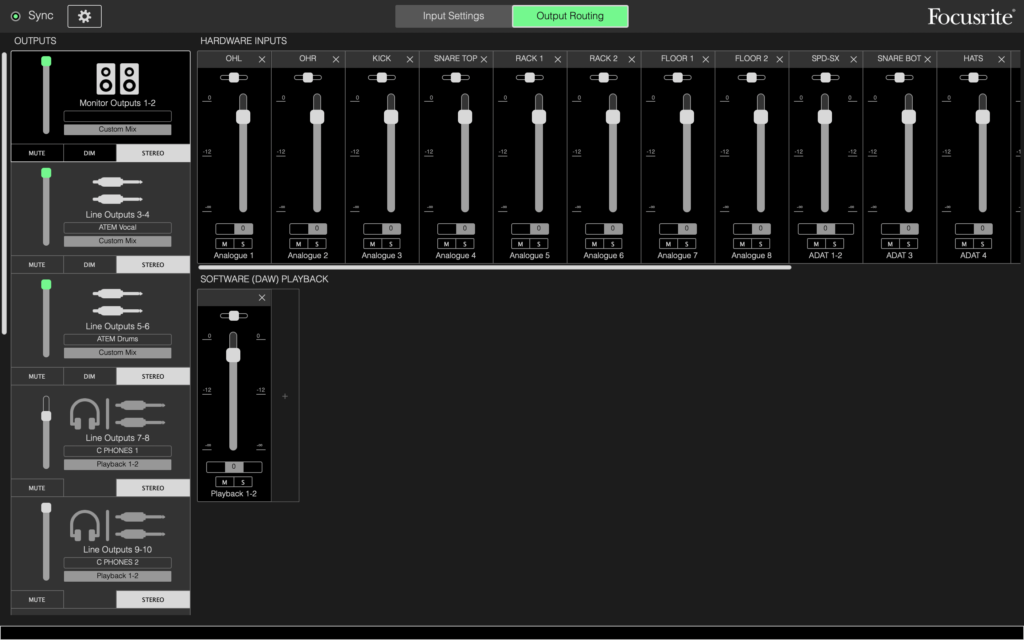What is an Audio Interface?
Now more than ever is the best time to be a musician with a home studio or even recording in your bedroom. With computers cheaper and more powerful than ever you can easily purchase a laptop, instal a DAW and have more power at your fingertips than the Beatles did in the studio! 1 key piece of equipment you will need to record at home however is an audio interface. This acts as the front end of your recording set up but it’s rarely ever explained in detail just exactly what an audio interface is! Today we are going back to basics and answering the simple question “what is an audio interface?”
The popular Focusrite Scarlett 2i2 audio interface
One Main Job
Let’s start with what an audio interface does. An interface will take signals from instruments and turn them into data your computer can read. That’s essentially it’s one job. During the recording process you need to be able to listen to and “monitor” yourself, so you need outputs for the likes of headphones or studio monitors. You also need to connect the interface to your computer so you need a connection and some sort of software which will then allow you to control and adjust things e.g to change what you hear in your headphones.
Inputs
We can have signals coming from instruments in a couple of different ways. If you use microphones to capture vocals or instruments like drums, then you are going to be using an XLR connection. If you were to use instruments such as electric guitar or bass you are be using 1/4” guitar cables. You could even utilise both types of connections by having a guitar running through a mic’d up amp with distortion, and also running that same guitar through a DI to get a clean signal into your DAW.
2 microphones on a guitar amp
It’s important to think about your use case and figure out how many inputs you will need. If you’re a singer songwriter who plays acoustic guitar and sings you will likely need 2 inputs. Maybe you record and produce everything in your music but it’s all done individually so you are only ever using 1 input. This will determine just how many inputs you need. In the above example with 2 mics on a guitar amp and a clean DI you are already at 3 inputs. Most interfaces today feature “combo” inputs where you can plug in either an XLR microphone cable or a 1/4” instrument or line cable.
You can start with small 1 & 2 input interfaces and go all the way up to 16 input interfaces. Often, for example the Focusrite Scarlett range, interfaces are name after the number of inputs and outputs. 2i2 would correspond to 2 inputs and 2 outputs and 18i20 would refer to 18 inputs and 20 outputs. That’s all those numbers mean, but do remember that that is the total possible, you may need other hardware to actually reach that potential.
4 combo inputs
Preamplifiers
Preamps are needed to boost very low signals like that from a microphone. Every preamp has a certain sound or flavour it adds to the signal, but at the beginning of your journey you probably won’t notice this as it’s very minute. The gain knob on your interface will control just how much the signal is being boosted by the preamp. You will notice if you turn the gain knob all the way up you might hear some noise. This is normal and over time even cheaper interfaces have gotten much lower noise. You could research for days on the best preamps in a budget interface and I’m here to tell you that the difference is so small you probably won’t hear it. There are also dedicated preamps you can use in conjunction with you interface or even bypass your interface’s preamps altogether. Ultimately you just need to get an interface and start recording!
The legendary Focusrite ISA preamp
Analogue/Digital Convertors
Next in the signal chain is our A/D converters. Once the signal has ben captured by the microphone, boosted by the preamp it then needs to be converted to a digital signal to send to your computer. There are also Digital/Analogue converters which convert the digital signal being sent from your DAW to analogue outputs such as headphones or studio monitors. There are varying converters as each company has their own circuitry, but once again they are all very good. Key things to look out for are low noise, low distortion and dynamic range.
The Focusrite Clarett range have extremely good converters
USB or Thunderbolt
Most interfaces these days will be USB, either USB 2 or more likely USB 3. The latest models will also have the more modern USB-C port which is even better as it’s reversible meaning you can’t plug that cable in the wrong way round! You can also get Thunderbolt interfaces, be that TB2, TB3 or even now TB4. USB has quickly become the most widely adopted for it’s ease of use and easily available drivers. Latency is really good with USB but can be even better with Thunderbolt. The ultra low latency as well as being able to daisy chain interfaces together would be the main benefit of Thunderbolt. A USB interface will work on a Thunderbolt port however a Thunderbolt interface is not backwards compatible with a USB-C port - even though they look identical! Most interfaces though, especially the beginner/intermediate level use USB and work great.
Thunderbolt 4 ports on a MacBook Pro
MIDI
As a budding songwriter or producer you likely have some MIDI gear. Something like a MIDI keyboard or pad will likely connect to your computer over USB. Many interfaces offer MIDI ins and outs on the back which means you can connect your MIDI controller to your audio interface, and control both by connecting just your interface to you computer. It saves on using ports on your computer which can come in handy if like me, ports are a bit tight! Do be aware however that many MIDI controllers today don’t actually feature the older 5 pin MIDI ports and have only USB. In this case they won’t connect to your interface.
A MIDI controller with keys and pads
Software
As mentioned earlier once you have the interface connected to your computer you will likely need some sort of software to interact with and control the interface. Each manufacturer has their own software available as a free download, and they are all similar in function. You can set things like the clock source, sample rate and your routing of inputs and outputs. Don’t worry if you don’t know what that is, there’s a post coming soon breaking all the technical terms down!
Focusrite Control software for Scarlett and Clarett interfaces
What I Use
Personally, I use the Focusrite Clarett 8Pre USB in combination with the Clarett Octopre. This gives me 16 channels with Focusrite’s very cool Air feature available on each mic input. The Air feature is a circuitry part the preamp that emulates the old Focusrite ISA consoles and adds a nice airy high end which I’ve found fantastic on snare and overheads. It can also be bypassed when not needed. I have the Octopre connected over ADAT to my 8Pre which gives me the 16 inputs over a single USB C cable. The 8Pre is one of the higher count ins and outs capable of 18 in and 20 out. I don’t often use MIDI but sometimes I do connect my Roland SPD-SX via the MIDI ports on my interface. There’s just a couple things I’d like slightly different about my Clarett but overall it’s a fantastic interface and I’d highly recommend either the Focusrite Scarlett or the Clarett range.
The beautiful red interfaces are my Claretts and the other 2 are my older Saffires
Conclusion
So there we have it! Hopefully you can now answer the question from earlier “what is an audio interface” As with most things in the audio world there really is an endless list so you’ve just got to decide on one, try it out and most importantly get creating! To summarise here are the key things to think about;
Your personal use case
How many inputs you need
If you need good preamps
If you need MIDI ports
The type of connection your computer has (and future computer!)
What your budget can afford
Thanks for taking the time out to read this, if you got value from the blog consider joining the mailing list for news updates just like this one. Always keep creating!